Purpose
Steps
To create a valley set:
1. From the Truss Placement menu, select Valley Set or click ![]() .
.
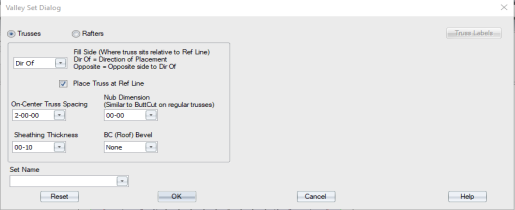
- By default, the Trusses option is selected. To create Valley Rafters, see Create and Display Valley Rafters.
- Select the fill side from the drop down list - select Dir Of (Direction of Placement), Center, or Opposite (Opposite Side to Dir Of)
- Place Truss at Ref Line - check to add truss at the reference line
- On-Center Truss Spacing - select the spacing from the drop down list
- Nub Dimension - select a nub dimension (similar to a butt cut) from the drop down list
- Sheathing Thickness - select the thickness from the drop down list
- BC (Roof) Bevel - select the bottom chord bevel type from the drop down list
An example of the Single 45 bevel option is shown below.
For the example, the layout has a 4/12 roof pitch and a valley set with the Single 45 bevel option selected.
• In 2D view, the bevel cut of the valley trusses does not parallel the roof ridge line because the roof pitch is 4/12 and the valley bevel angle is 45 degree or 12/12 pitch.
• In elevation view, the bevel cut for valley trusses does not parallel the top chord of the trusses below and the 45 bevel angle of the valley truss can be clearly seen.
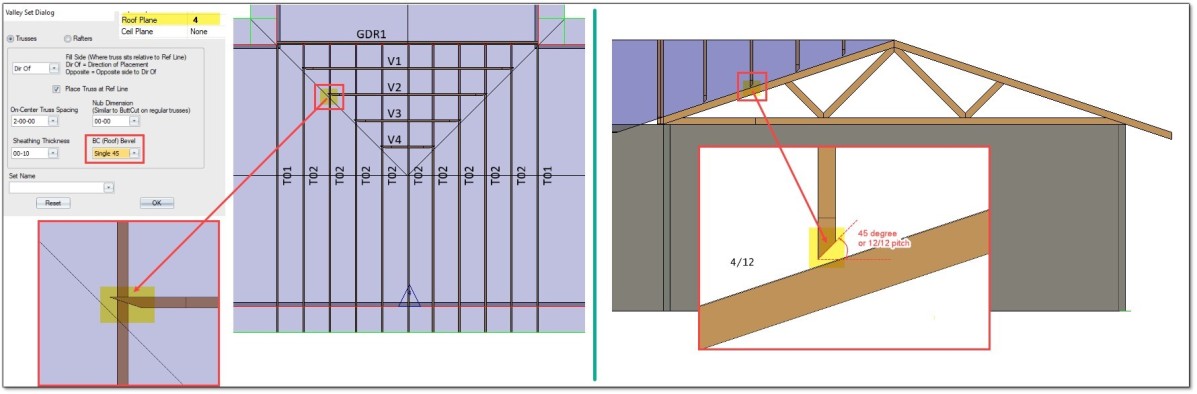
-
Set Name - select a set name to add to the truss label prefix for trusses in a set.
- Click Truss Labels to define preset truss labels.
- Click OK to save and apply changes.
You remain in truss input mode after trusses are added to the layout and can continue adding trusses, until you manually exit the command. Press Esc or right-click and select Cancel to exit.
Additional Placement Options
- If you already know the settings defined on the Valley Set dialog, you do not need to open the dialog to place trusses. Press Shift and click the icon for the truss placement option you want to use. Truss Studio automatically opens the layout in truss input mode, bypassing the dialog box.
- If you want to repeat the last truss placement, click
 or select Truss Placement > Next Truss > Repeat Last Placement.
or select Truss Placement > Next Truss > Repeat Last Placement.
Undo Options
- While the command is enabled, using Undo reverses the previous step.
- Using Undo during a multi-step command undoes one step at a time.
- Undoing past the first step in a multi-step command exits the command and undoes the last block.
- Outside of a multi-step command, Undo will undo a block at a time.
- Esc or Cancel ends the command and undoes any partially completed blocks in the script.